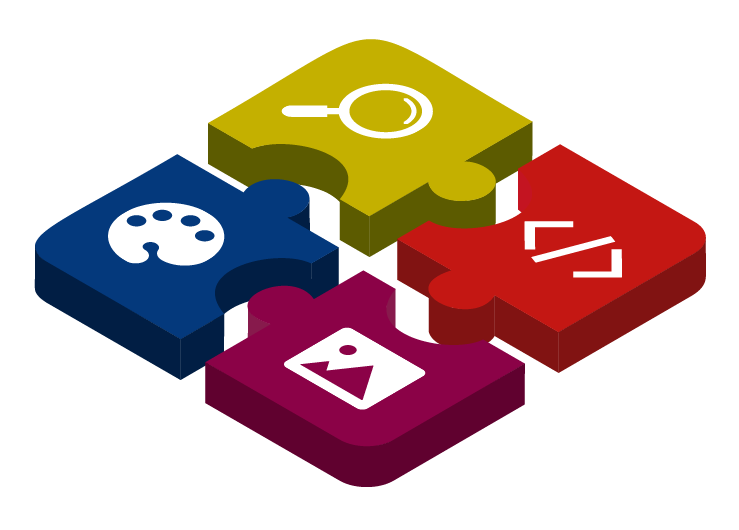- Setup
- Usage
- Developers
View modes (Pro)
View modes define a set of displayers and options for a layout. Every Layout that can have view modes comes with a default one.
This allows you to render an element differently in different parts of the page.
You can create as many view mode as you wish by clicking on the link in the edit display page, next to the view modes tabs. Adding a new view mode will copy the current view mode into a new one.
Once view modes are saved, they can be selected in other displayers or block options.