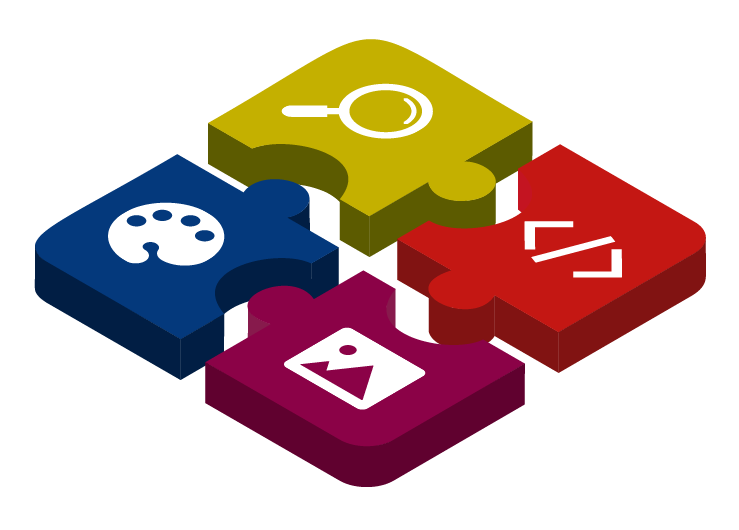- Setup
- Usage
- Developers
Installation
- Install through the Craft store or through composer
composer require ryssbowh/craft-themes:^4.0 - Install plugin in control panel
- Install/Create a theme
- Add a rule in the settings to load a theme or set a default theme.
- If you're using the Pro version, your Sections/Category group templates should extend or look like themed_page and render your theme's regions
Be aware of the following rules regarding to installing/uninstalling themes :
- Uninstalling this plugin will uninstall all themes.
- Disabling this plugin will disable all themes.
- Installing a theme that extends another will automatically install that other theme.
- Disabling a theme will disable all theme that extend from it.
- Uninstalling a theme will permanently delete all its blocks/displays/layouts (Pro edition only)
- Switching from pro edition to lite edition will permanently delete all blocks/displays/layouts