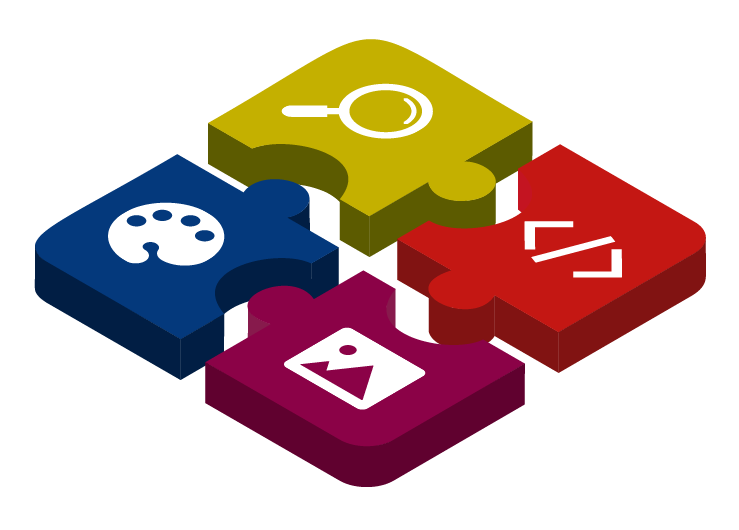Settings
This plugin defines lots of settings, where you can override pretty much any bootstrap variable without having to touch any code
Scss
Almost every bootstrap scss variable has been mapped into its own setting editable in the CP. All settings will take bootstrap's default if left unchanged.
Saving these settings will generate a scss file which combined with bootstrap scss during compilation will change how things look like.

After changing this settings the scss must be recompiled for changes to take effect, there are several ways to do this :
- Disable this plugin scss auto compilation and compile the scss using
an external tool of your choice (webpack, gulp etc), you only need to
include that generated file before bootstrap library to include the
changes. The file is
assets/src/scss/resources-settings.scss(that can be changed in the settings) - Keep auto compilation either when you change settings or when the frontend is reloaded
- If you have a theme that extends from this plugin, simply import the generated file in your custom scss, the file will be found using scss file import inheritance.
Add your own
You can add your own scss variables tab in the settings through events :
use Ryssbowh\BootstrapTheme\models\Settings;
class MySettingsTab extends BootstrapSettings
{
/**
* @inheritDoc
*/
public function getName(): string
{
return 'My tab';
}
/**
* @inheritDoc
*/
public function getHandle(): string
{
return 'my-tab'
}
/**
* @inheritDoc
*/
public function init()
{
//Valid values for 'type': text, date, time, color, dateTime, textarea, select, selectrgba, multiselect, checkbox, lightswitch, radioGroup, checkboxSelect, checkboxGroup, autosuggest
$this->definitions = [
'my-variable' => [
'type' => 'text',
'options' => [
'label' => $this->t('My variable'),
'instructions' => $this->t('Defaults to {default}', ['default' => $this->t('default')])
]
],
//Select dropdown using all defined colors :
'my-color' => [
'type' => 'select',
'value' => '$blue',
'options' => [
'label' => $this->t('My color'),
'instructions' => $this->t('Defaults to {default}', ['default' => 'Blue']),
'values' => '#colors'
]
],
//Rgba colors also shows an opacity input :
'rgba-color' => [
'type' => 'selectrgba',
'options' => [
'label' => $this->t('Rgba color'),
'instructions' => $this->t('Defaults to {default}', ['default' => 'rgba($black, .125)']),
'options' => '#colors'
]
],
//Select dropdown using all defined fonts
'my-font' => [
'type' => 'select',
'options' => [
'label' => $this->t('My font'),
'options' => '#fonts',
'tip' => $this->t('Make sure it\'s enabled in the main settings'),
]
],
//Custom function to generate the value
'rgba-color' => [
'type' => 'text',
'options' => [
'label' => $this->t('Custom variable'),
'instructions' => $this->t('Defaults to {default}', ['default' => 'my-mixin($variable, 10%)'])
],
'valueCallback' => function ($value, $settings) {
return 'my-mixin(' . $value . ', 10%)';
}
],
];
}
}
Event::on(Settings::class, Settings::EVENT_SETTINGS, function (SettingsEvent $e) {
$e->add(new MySettingsTab);
});
Or modify existing ones :
Event::on(Settings::class, Settings::EVENT_SETTINGS, function (SettingsEvent $e) {
$colors = $e->get('colors');
$colors->definitions[] = [
'my-color' => [
'value' => '#ffffff',
'type' => 'color',
'baseColor' => true, //Base colors will show into every color dropdowns
'options' => [
'label' => $this->t('My color')
]
]
];
});
Fonts
You can add downloable fonts with the same event, those fonts will become available to choose from in the settings, and will be automatically added on the frontend if selected :
Event::on(Settings::class, Settings::EVENT_SETTINGS, function (SettingsEvent $e) {
$e->fonts[] = [
'ubuntu' => [
'fonts' => [
'Roboto',
],
'url' => 'https://fonts.googleapis.com/css2?family=Roboto:ital,wght@0,100;0,300;0,400;0,500;0,700;0,900;1,100;1,300;1,400;1,500;1,700;1,900&display=swap'
],
];
});